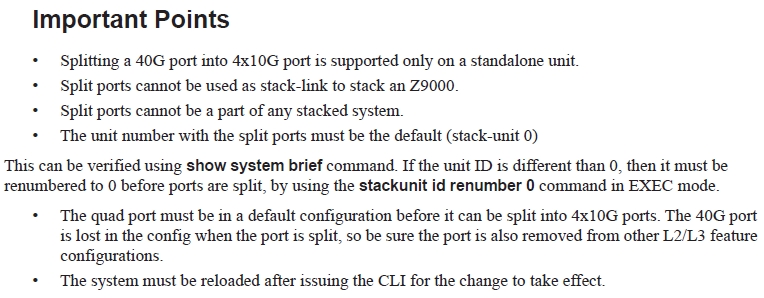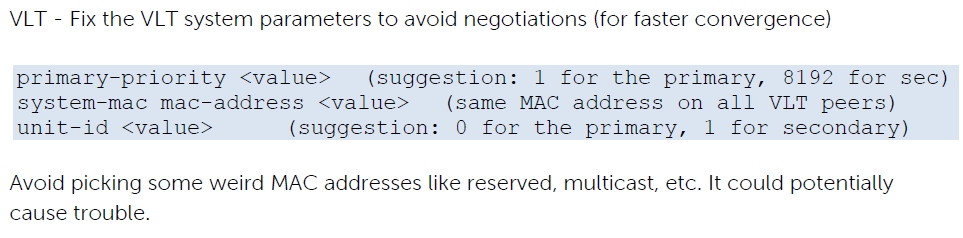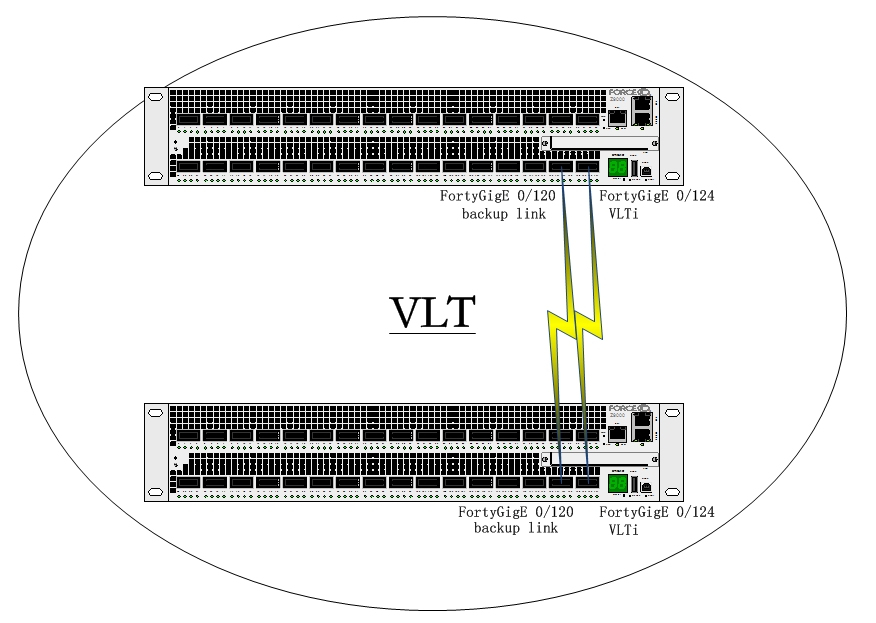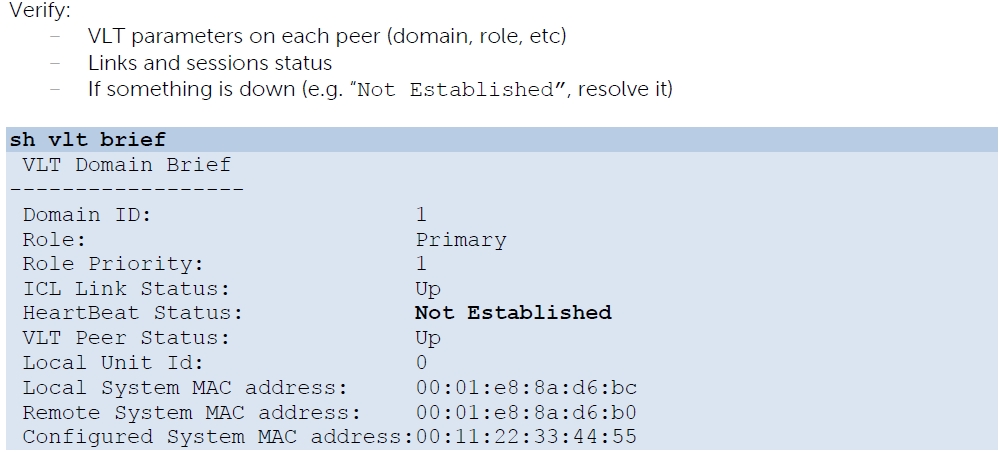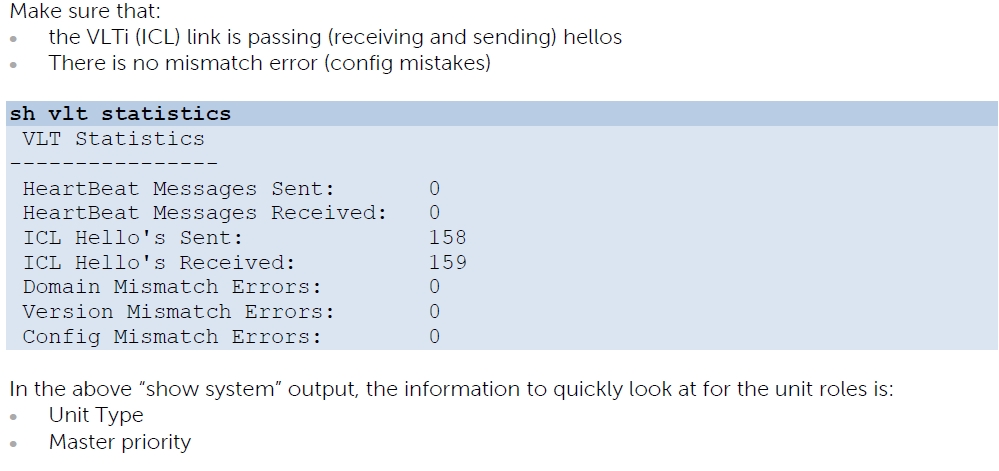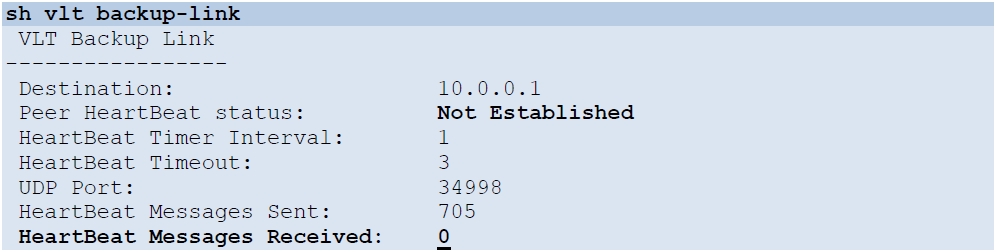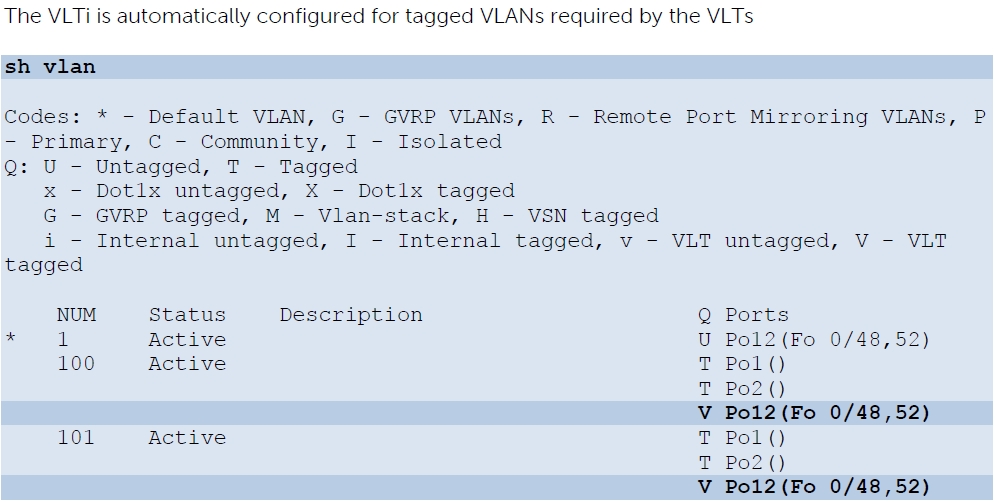一、注意点一
Z9000和4810类似,都需要在做任何操作前敲上reload-type normal-reload,防止操作不生效。
二、Z9000将40G接口分割成4x10G接口
命令:Stack-unit 0 port X portmode quad 【x表示哪个接口】
(一)Qsfp是40g口,sfp+就是10g,sfp就是千兆也就是1g口。
(二)接口分割后需要重启才会生效,需要恢复40G接口直接删掉这条命令重启即可
三、VLT(类似于cisco的vss)
(一)做VLT的前提条件
1、所有单元都需要相同的FTOS 版本
2、Z9000最低OS版本为:8.3.10.2 (RTS release)
(二)VLT只支持交换机使用RSTP
(三)参数功能(某些可自动协商):
(四)指peer互联channel,协商VLT
| (conf-vlt-domain)#peer-link port-channel <LAG-ID> |
(五)提供备份链路,做健康检查
| (conf-vlt-domain)#back-up destination <ip-address> |
vlt配置实例
两台Z9000构成一个VLT域,Forty 0/120做为VLT备份链路,Forty 0/124绑成channel互指VLT Peer-Link形成VLTi关系。
|
Z9K-A: vlt domain 1 peer-link port-channel 128 back-up destination 192.168.39.252 primary-priority 1 unit-id 0 system-mac-address 00:11:22:33:44:55
interface fortyGigE 0/124 description To VLT peer - VLTi noip address port-channel-protocol LACP port-channel 128 mode active no shutdown
interface fortyGigE 0/120 description To VLT peer - backup link ipaddress 192.168.39.251/24 no shutdown
interface Port-channel 128 description VLT noip address no shutdown
interface Vlan 1 untagged Port-channel 128 no shutdown |
|
Z9K-B: vlt domain 1 peer-link port-channel 128 back-up destination 192.168.39.251 primary-priority 8192 unit-id 1 system-mac-address 00:11:22:33:44:55
interface fortyGigE 0/124 description To VLT peer - VLTi noip address port-channel-protocol LACP port-channel 128 mode active no shutdown
interface fortyGigE 0/120 description To VLT peer - backup link ipaddress 192.168.39.252/24 no shutdown
interface Port-channel 128 description VLT noip address no shutdown
interface Vlan 1 untagged Port-channel 128 no shutdown |
检查vlt和排错
检查VLT参数和Peer, Link状态
跨交换机链路捆绑命令
|
interface port-channel <id-number> vlt-peer-lag port-channel <id-number> |
实例:
4个10G口绑成一个channel(每台两个口)
|
Z9K-A:
interfacePort-channel 1 no ip address switchport channel-member TenGigabitEthernet 0/0-1 vlt-peer-lagport-channel 1 no shutdown
Z9K-B: interfacePort-channel 1 no ip address switchport channel-member TenGigabitEthernet 0/0-1 vlt-peer-lagport-channel 1 no shutdown |